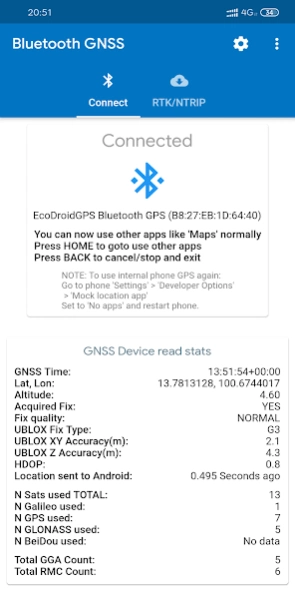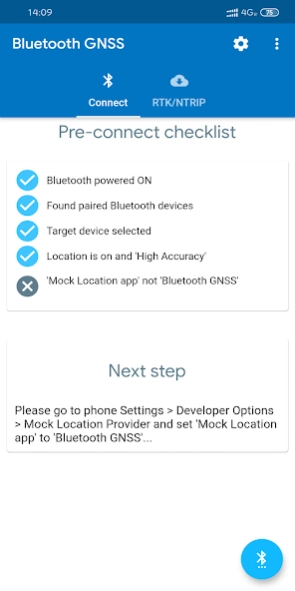Bluetooth GNSS 1.0.49
Free Version
Publisher Description
Bluetooth GNSS - Connect to Bluetooth GNSS receivers.
Use accurate satellite positioning from powerful external Bluetooth GPS/Galileo/GLONASS/BeiDou receivers for better location accuracy with your favorite Maps and Navigation apps via Android Developer Option's 'mock location' feature.
Supports Android 12 (tested on Google Pixel 6).
Tested Bluetooth GPS/GNSS devices:
- Bad Elf GPS PRO+ (thanks to Bad Elf for providing test devices)
- Bad Elf Flex (thanks to Bad Elf for providing test devices)
- u-blox M8030
- ArduSimple u-blox F9 (including RTK/NTRIP)
Supports overlay of NTRIP server data streams for professional RTK positioning (centimeter-level accuracy - depends on device), if your Bluetooth GNSS/GPS device supports RTK.
For u-blox based devices, this app also supports showing 'Accuracy' estimates from the U-Blox 'PUBX' accuracy messages, instead of the commonly used 'HDOP x CEP' method. This PUBX accuracy reading exactly matches as is the same source of the 'Accuracy' as shown in U-Center PC tool when connected directly via USB.
About Bluetooth GNSS
Bluetooth GNSS is a free app for Android published in the Geography list of apps, part of Education.
The company that develops Bluetooth GNSS is ClearEvo.com. The latest version released by its developer is 1.0.49.
To install Bluetooth GNSS on your Android device, just click the green Continue To App button above to start the installation process. The app is listed on our website since 2024-01-07 and was downloaded 0 times. We have already checked if the download link is safe, however for your own protection we recommend that you scan the downloaded app with your antivirus. Your antivirus may detect the Bluetooth GNSS as malware as malware if the download link to com.clearevo.bluetooth_gnss is broken.
How to install Bluetooth GNSS on your Android device:
- Click on the Continue To App button on our website. This will redirect you to Google Play.
- Once the Bluetooth GNSS is shown in the Google Play listing of your Android device, you can start its download and installation. Tap on the Install button located below the search bar and to the right of the app icon.
- A pop-up window with the permissions required by Bluetooth GNSS will be shown. Click on Accept to continue the process.
- Bluetooth GNSS will be downloaded onto your device, displaying a progress. Once the download completes, the installation will start and you'll get a notification after the installation is finished.